Please contact me
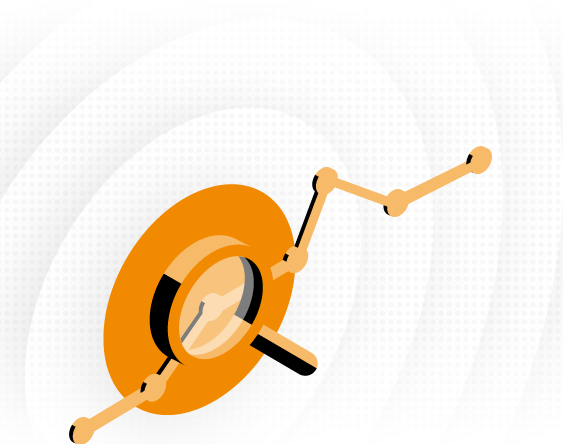
The Woodshed
Automation is King
When it comes to an execution and order management system less is very much more. If you are having to deal with 100+ high touch tickets daily, then you are more likely to miss the big money tickets.
For a lot of traders, most of the volumes they see are for relatively low volume, high liquidity orders or requests. But if the system they are using has little in the way of differentiating these from the high-volume low liquidity tickets, they can find they have to spend an equal amount of time on both types.
If there was a way to easily service the lower value tickets, traders and users could spend more of their time and brain power on servicing, executing and ideally winning the bigger revenue generating tickets.
Automation, in various formats we will explore below, is a way these items can be highlighted, dealt with separately and the lower value ones pushed through with little to user intervention.
Automation through rules and workflow
For any execution and order management system, the simplest way to view and deal with tickets and orders is through the lens of a workflow diagram. From moving from one state to the next is dictated by the possible workflow paths you can take and which path to take is dictated by a rule being run at each state.
In a lot of systems today moving from one state to the next is done in a rather manual process for example:
- A request for quote comes into the trader as a pop up. There are two potential options (keeping it simple)
- Send a price back
- Reject and cancel
The user, in this case, will decide in their own head on which button to click (the rule) and move on to state a or b (the workflow). Here both the rule and moving through the workflow were very manual steps. But what if it didn’t have to be that way?
Workflow engines
The user is in control of which possible paths a set of decisions can take. You can map out these decisions like a flow diagram or tree diagram on the page and say what happens at each point.
In action, the system will then run, offering you choices at each state on the diagram which path to take next. With a workflow engine the user will still need to “touch” each point and make decision about what happens next, but the decisions will be limited and restricted to the paths the system will allow you to travel. Thus, simplifying and speeding up thought process.
This is also giving the added advantage of putting in strict guard rails on the paths a user can travel but also the flexibility to change those and keep it consistent for everyone. Workflow engines give both greater flexibility and rigidity at the same time and a thorough source of audit logs, what happened and why.
Rules engines
With a workflow engine you still need a manual intervention and at each stage decide on which path is be trodden next. But if a rules engine could be overlaid at each stage, then a more automated set up could be introduced.
With a set of predefined rules put in place for each node in the path you could process a whole series of workflows without ever needing a user to interact with the flow. If we look again at the example above when a request for quote comes in there were two choices for the trader in the pop up:
- Send a price back
- Reject and cancel
As said, a/b were the workflow paths for the trader to choose, but now we can overlay a rule which says:
“If order is <5mm in size, send a price if not reject and cancel”
With a simple “if then if” statement driving a rule you can fully automate this point in the workflow freeing up the trader to define the rule only, let it run, and see what the outcome is. As opposed to having to make this decision themselves on every ticket which comes through.
Through a workflow set up to define the flow of a process and a rules engine to define which path to take at each step of a process, you can look to automate a sizable amount of any situation. The overheads then become, define and setting up the workflows and rules and checking them on an efficiency, outcome and exception basis.
Automation through machine learning and artificial intelligence (ML/AI)
With workflows and rules, once set up the system will run until told otherwise and something is changed. The aspect of changing something, albeit a rule or workflow step could be based on a mistake or could be based on wish to effect outcomes. The ability to define what a mistake is or to define outcomes of the system is still in the hands of the user and making these changes are still a manual step and intervention.
The next phase of automation is about removing these further manual interventions and replacing with further rules and feedback loops to adjust a system to affect the main goal. To do this the system needs to have an end goal.
If we go back to the workflow and rules set up above, we are now at a stage where the system will respond positively if a trade is over a certain volume but will reject if not. The variable in this case is the volume parameter and the trader might find that 5mm is too small and no prices are being sent and no trades are getting executed.
If an added rule was in place e.g., trade 80% of my volume of requests coming through. This could be a guideline to the trader to know when to adjust the 5mm volume parameter up or down depending on what percentage of volume of tickets are getting traded.
In this case the trader still needs to make a manual intervention and interact with the system to keep it on target of where they want it to be. But if the system itself could check the percentage of trades getting done and automatically adjust the volume parameter accordingly then this manual step could be removed.
This self-monitoring and adjusting of parameters to rebalance the system outcomes is an example of a simple ML algorithm. As with the workflow engine and rules engine the ML algorithms can be extended to monitor many of the rules and workflows set out, consider the outputs of the system and feed those back in to adjust to an end goal for the system. Hence the system is “learning” and making change decisions for itself.
This is the next stage on the road to full automation of the system and enables the users to use the out puts and data gathered from a system to help make faster and better decisions.
How user interfaces and user experience (UI/UX) can aid in a more seamless flow
Rules and process were the focus of the first two sections above this one is more around speeding up decisions in system but making the user experience as simple and intuitive as possible.
One of the main complaints I have seen when dealing with front office trading systems is the simple problem of why something takes “5 clicks when it could be done in 2”. In such a simple statement there is a fair bit to unpack and understand what the aim of a system is.
Action
The action of clicking a button is the literal interpretation of the ask and this has merit. If you can create a workflow which means the trader only has to make 2 clicks, they have the chance to act faster and get more done in the same time frame.
Easily said, but why would anyone design a system which takes more clicks than is needed in the first place? I see two simple answers here:
- System designer didn’t think to put the needed action front and center so hid it behind a series of menu options to obtain the action
- System designer needs the user to give more information before the last step can be taken, hence clicking through some options to get to the final state
Scenario 1) above is easily solved and user behavior needs to be seen and most used actions are brought to the foreground in the UI to enable speed of use.
Scenario 2) is more complex and feeds into the second aspect behind the statement.
What does the user want to happen before it happens?
“Why take 5 clicks when it could be done in 2”, is another way of saying “you know what I want to happen because it is the same thing which always happens so stop wasting my time by asking me silly questions!”
This isn’t as easy to solve, as “always happens”, it can change through time. So, you can streamline a system down as much as possible, in an equivalent way you bring most used functions to the foreground of the UI. But you can also start to think how you can use ML to create feedback loops on decisioning and button clicking to enable a more dynamic UI and start to change how systems look and feel based on customer usage.
This is a more complex problem to solve, and many trading systems are going to be a long way off this for now as there is a significant amount of low hanging fruit which can be changed before hand to aid better automation. But in designing future systems and work set ups, it is a direction they can go.
And back to AxeTrading…
We get a lot of market feedback on what the industry is looking at as the next thing. And the most common piece of feedback I get is “Automation”. We have explored the principal areas and direction of products in this space above and AxeTrading is, of course strongly following this path as well.
Our roadmaps will lean heavily on an automation and improved UI/UX direction over the next 12 to 18 months. We aim to stay at the forefront of these conversations for clients and give continuous functional update to help them improve their business.
